Whether you’re thinking about creating a website or you already have one, understanding how it performs is almost as important as having one in the first place. Without an understanding of what you intend to learn from your website’s usage, Google Analytics is a dark abyss of endless numbers and reports without much meaning. So instead of giving yet another instruction manual on how to install Google Analytics, this post is about cutting through the noise and getting the most out of your website’s data. It will teach you how to use Google Analytics effectively.
Analytics should be telling you what you can do to improve your website and marketing efforts in order to achieve your goals. But that’s easier said than done, and it requires that you have an analytics game plan before you dive into the deep, dark, endless abyss that is Google Analytics.
Step 1: Identifying the Purpose of Your Site:
Is the purpose of your site to get a lot of traffic? Get customers? Before going too deep into analytics strategy, it’s important to first answer the question: what is the purpose of my website?
If your website is primarily a blog, then the main purpose is likely to generate traffic in order to monetize the blog through sponsored posts or advertisements. Understanding that purpose will help identify the numbers that matter to you.
Alternatively, if you are using your website to market services, like consulting, then the purpose is to get clients. While traffic may be something that helps attract clients, it is not the end goal. If you got 1,000 unique visitors per day, but no customers, you probably wouldn’t be too happy about the performance of your website.
Whether your website’s purpose is to get traffic or to get customers, there are three ways your website and audience interact: acquisition (getting new visitors), engagement (getting visitors to take certain actions while on your site), and retention (getting past visitors to come back).
For context, here are some example tactics that marketers employ to accomplish goals in each type of interaction:
Acquisition: Paid advertising, PR, SEO
Engagement: E-book downloads, encourage sharing, newsletter subscriptions
Retention: Retargeting ads, email marketing to newsletter subscribers or e-book downloaders
We’re not going to dive into marketing initiatives until step 4, but understanding these 3 ways your audience interacts with your website will help you with the next step.
Step 2: Identifying Website Goals:
Now that you understand the purpose of your website, ask yourself: what actions can a visitor take that will accomplish the purpose of my website? The goals of your website assume that you’ve already acquired a visitor, so your goals be at the intersection of engagement and retention.
For example, if the purpose is to earn advertising revenue on the blog, you may determine that visitors who spend more than 5 minutes on your site (engagement) are more likely to come back (retention), thus generating more pageviews and ad revenue. You may also find that if a visitor signs up for a newsletter (engagement), then you can email her new blog posts that drive her back to the site (retention) for even more pageviews.
If the purpose of the website is to attract customers, the ultimate goal is to have visitors submit an inquiry about your services. However, you can have other goals as well that increase the likelihood of someone becoming a customer down the road, like downloading a free e-book that is relevant to the services you provide. This action represents engagement, and it allows you to continue marketing directly to this person (retention).
With Google Analytics, you can track these Goals based on the a visitors behavior on your site.
This blog post isn’t a setup guide, so if you want to learn more about setting up goals in Google Analytics, check out this handy guide.
By tracking these goals, you gain the ability to figure out what traffic sources and marketing efforts are most aligned with the purpose of your site. For example, if you’re spending a lot of time on a marketing initiative that’s driving a lot of traffic but not accomplishing your goals, then that marketing initiative is failing to help you accomplish the purpose of your site. But we’ll get more into how to find these things in Step 4!
Step 3: Identifying your Leading indicators:
A leading indicator is a metric that improves before your goal improves. Leading indicators are important because while you can’t control goal accomplishments (i.e. you can’t magically make more people download an e-book), you can control the leading indicators, like traffic to your site. To identify your leading indicators, ask yourself: what do I need more of in order for my goals to be completed?
Examples of leading indicators include:
- Pageviews
- Pages / Visits
- Unique Visitors
- New Visitors
- Unique Visitors
- Visit Duration
If one of your goals is for people to sign up for a newsletter, then an increase in visitors will usually result in an increase in newsletter subscribers.
Depending on your website’s purpose and goals, you can pretty quickly understand what the most important leading indicators are.
For example, the most important leading indicators for a blog owner may be unique visitors and pages / visits because the more people that visit the site, the more people will sign up for a newsletter (and more future pageviews/ad revenue!).
On the other hand, if you’re marketing services on your website, visit duration and new visitors may be your leading indicators because if you have a lot of new people viewing your website and spending a long time reading about your services, they are more likely to become customers.
If you’ve gone through these three steps, then you’ve got your website analytics strategy set!
- Leading indicators: metrics that influence the probability of goal completions
- Goals: actions or behaviors that help your website achieve its purpose
- Purpose: the reason you have a website in the first place
Now it’s time for the fun part: turning analytics into real-world actionables!
Step 4: Diving Deep into Drivers and figuring out what’s working!
Now you need to find out what initiatives are driving your leading indicators and ensure that those initiatives are aligned with the goals and purpose of your website.
There are countless metrics you can look at to do this, but we’re going to look at just a few. One of the most basic and essential views in Google Analytics is the Acquisition Overview page. It allows you to identify the traffic sources that are driving your leading indicators and goals. Take a look at Compass’ Google Analytics from the past week.
We can see here that Referrals have a higher impact on our leading indicators and goals than any other traffic source. That tells us that we should perhaps look to get more people to link to our site.
This is a good high-level breakdown, but we can dive even deeper into one of these drivers (e.g. Referrals), so that we can see the specific websites that are referring traffic.
Here I can see that people coming to our site from thehustle.co are the most engaged out of our top 6 referral sources. This tells us that we should try to engage more with the audience that reads The Hustle, or find other publications that we can guest post for that have a similar audience.
Using Google Analytics to unlock untapped potential in your website
One quick way to unlock a lot of potential from your site is to see if people are landing somewhere other than your homepage frequently. This could mean that you have a blog post, landing page, or something else that’s garnering a lot of traffic. A lot of people don’t even realize that they may have a page that’s driving most traffic to their site.
It turns out, almost 40% of the people that visit this website are landing on one blog post (compared to 17% for the homepage!). You can also see that visitors landing on this blog post are not staying on the website very long (showing that this driver is not positively affecting a leading indicator). This presents an opportunity. If that blog post had a call-to-action that encouraged visitors to spend more time on the website, or download a resource, then this driver would start having a much more positive impact on this website’s leading indicators, goals, and overall purpose.
This process of using Google Analytics is one of the most powerful-yet-underutilized tactics by bloggers, so we created a guide to the 3-step process of using Google Analytics to capture more emails to help people tap into the hidden potential of their websites to achieve their goals.
Once you set up Google Analytics, you can look at countless metrics and get dozens of insights. However, in order to find insights that are actionable and can help aid the purpose of your site, you need to understand the connection between your drivers, leading indicators, goals, and purpose.
What are your tips for using Google Analytics?
Mike Wilner is the co-founder and CEO of Compass, a web design marketplace that makes getting a website easy and affordable. With Compass, you can work with top web designers to get the perfect website within your budget. Check them out at hellocompass.com.

















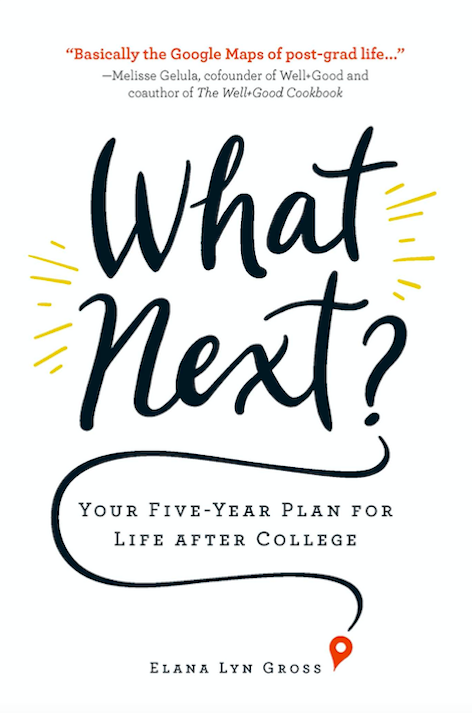
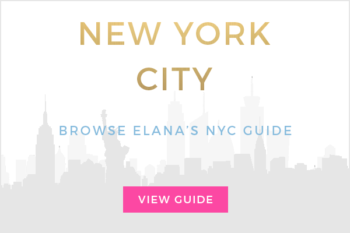
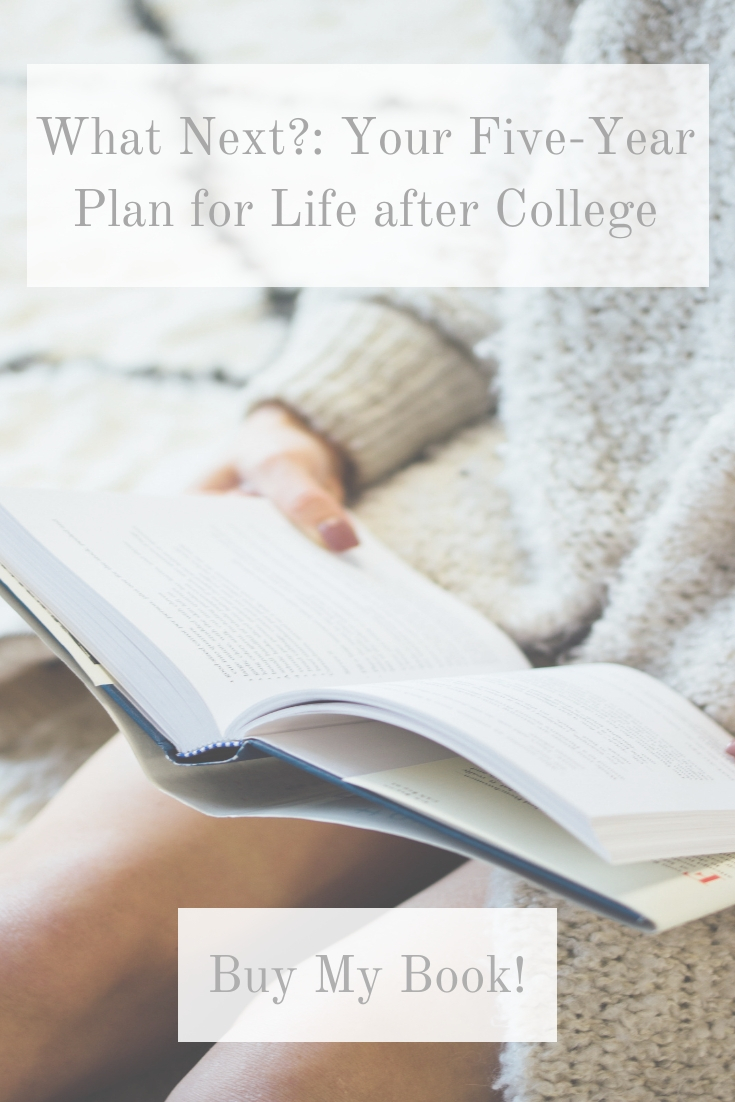
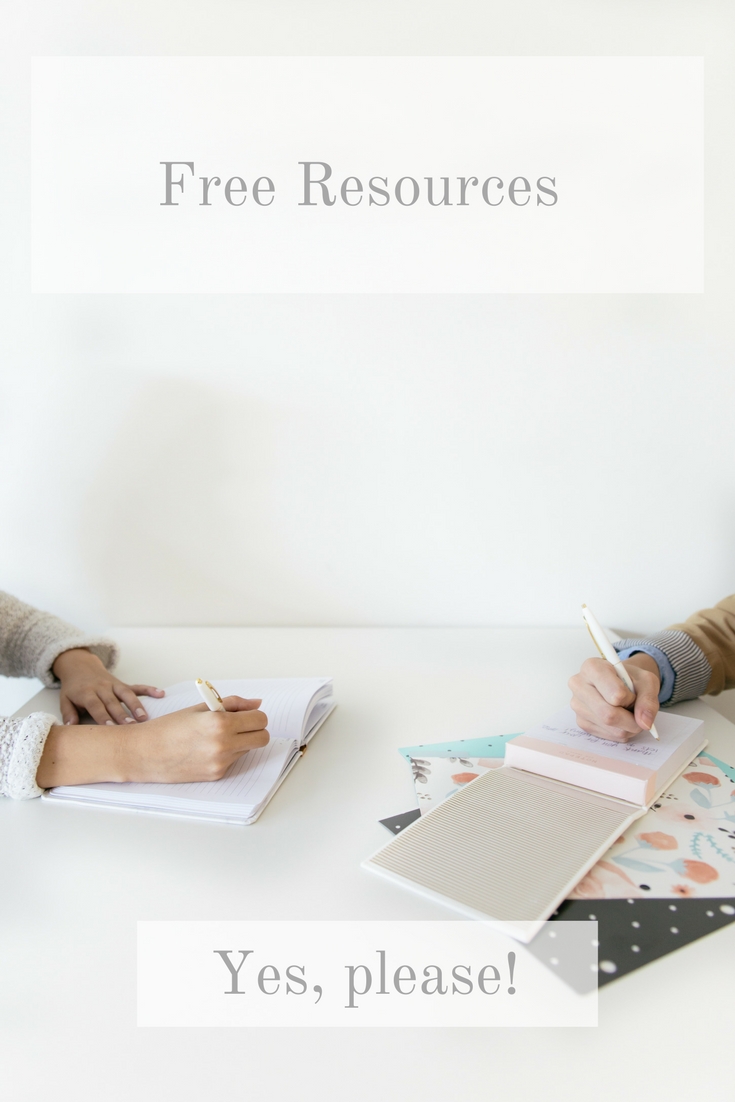



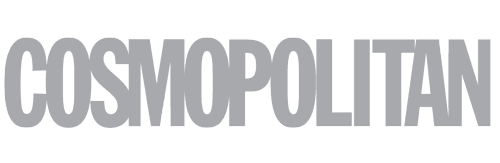




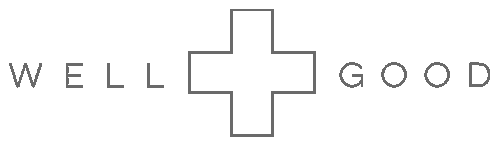


21 Responses to Blog Better: How to Use Google Analytics