With so many to-dos and so little time, it can be tough to stay organized (in both our personal and professional lives). From maintaining finances to making grocery lists, staying on top of our obligations can be daunting. Fortunately, modern technology is always a step ahead of us. Let’s get started on how to get organized (and stick with it).
By Samantha Tollin
There are countless tools that you can use to compartmentalize your life. With the help of these productivity must-haves, you’ll be able to get things organized in a flash (and keep them that way).
LastPass
How many programs do you use that require passwords? If your answer is more than 10, then you need to download LastPass. This comprehensive and completely secure password storing service allows you to safely store all of your usernames and passwords for your favorite sites. You can even generate passwords that the program will then store for future use. This will definitely come in handy for online banking accounts or other sites with highly sensitive information.
Evernote
If you’re someone who can’t remember anything without writing it down (like many of us), then Evernote will be your best companion. Evernote allows you to flawlessly take notes and manage projects on a variety of different devices, such as your iPhone or tablet, while syncing all of your information in one place. So whether it’s a grocery list or a brilliant idea you can’t afford to forget, take advantage of Evernote’s convenient service. You can download the basic version for free or pay a low monthly premium to access all of its unique features.
Planner
A good ol’ paper planner might be all that you need to keep your to-dos in check. If you don’t have one already, consider buying a yearly agenda planner that has enough space per day for you to write each of your tasks down. The feeling of physically crossing off your to-dos will give you a sense of satisfaction.
Mint: Money Manager
Stay on top of your finances with this super convenient and user-friendly app. Mint allows you to create monthly budgets, pay your bills (on time), and keep track of your recent transactions. And the best part? It’s free to use and keeps all your information secure.
Wunderlist
If you like to keep track of your to-do lists digitally, consider integrating Wunderlist into your daily schedule. Accessible on every major platform, Wunderlist allows you to set and manage recurring tasks in a super intuitive interface. While the program offers both a free and paid version, you can access nearly all of the features without paying a dime!
Staying organized with programs like these will help you simplify your life and eliminate much of that unwarranted stress.
What are your favorite tools for staying organized?
Samantha Tollin is a digital marketing and content professional with a BA in Journalism from San Diego State University. She has written for a wide range of leading brands and her work has been featured in a variety of publications including NBC San Diego’s music blog SoundDiego and the Beach & Bay Press. In her spare time, Samantha enjoys attending local networking events, checking out new restaurants and fine-tuning her piano skills.

















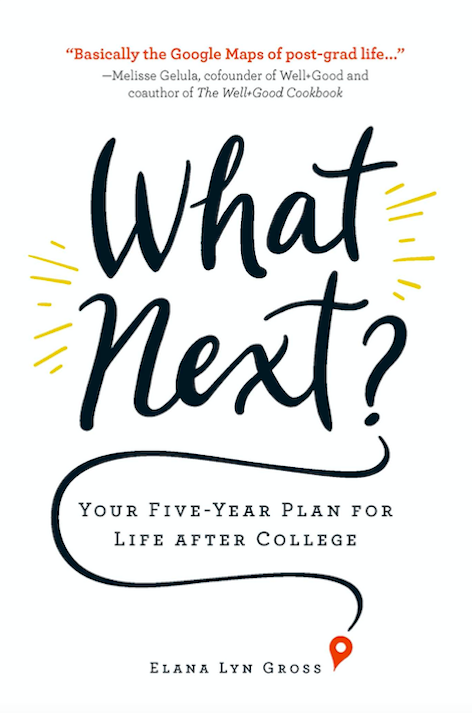
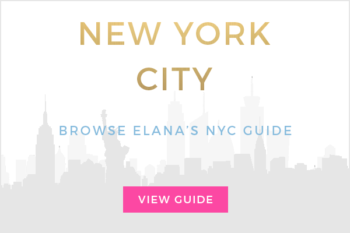
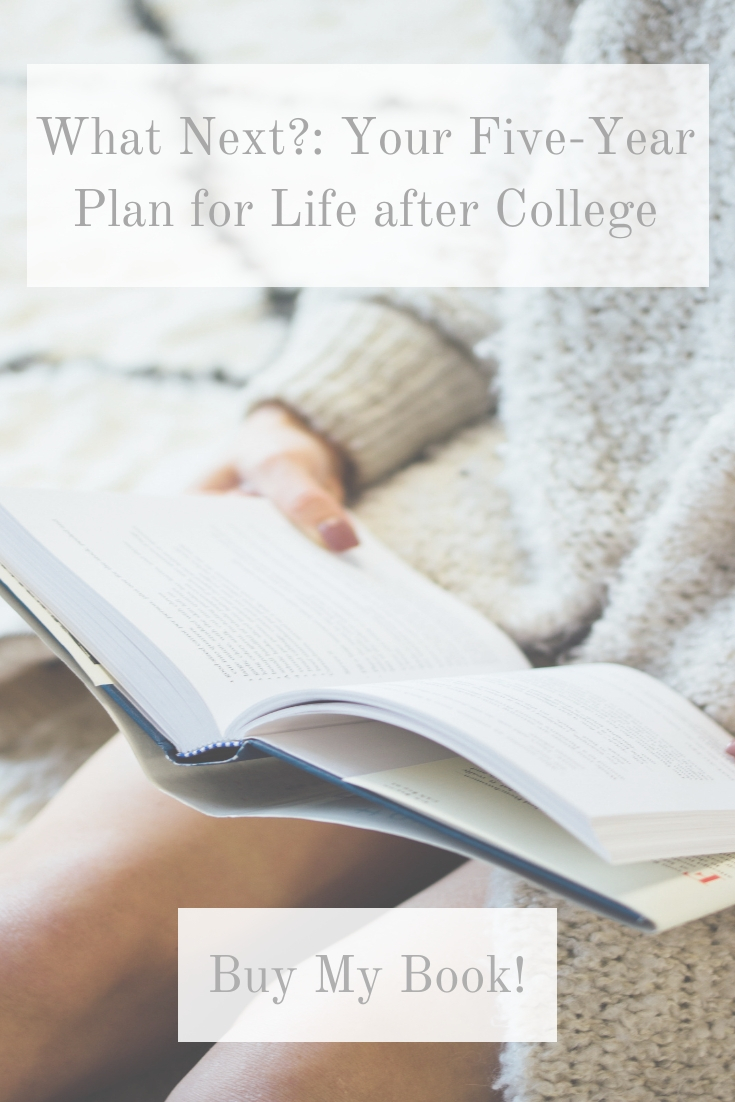
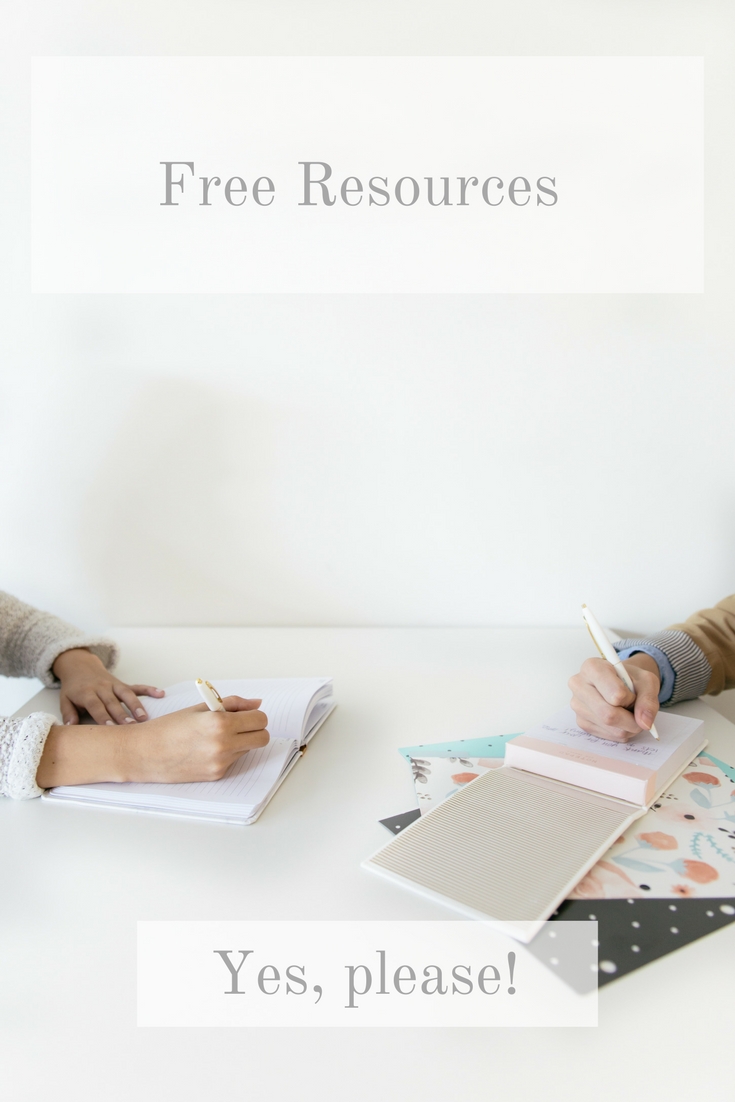



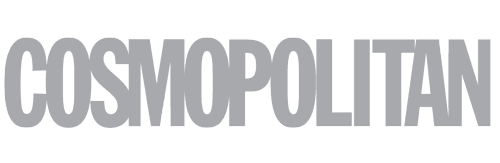




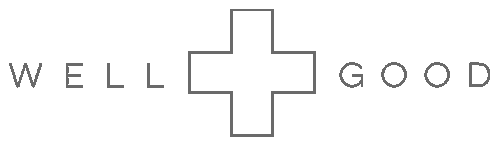


Pingback: The Best Business Resources - Elana Lyn