Have you ever wondered if job applications you send online go into a black hole, never to be seen or heard from again? It’s a common frustration. You spend hours crafting the perfect resume, customizing your cover letter, and clicking “submit,” only to hear… nothing. It feels like your application disappears into the internet void, never reaching a real person or being given a second thought. I’ve certainly had my share of those moments! But here’s some good news: Getting a job referral is one of the most powerful ways to ensure that your resume reaches a recruiter and you move forward with the interview process. Here’s how to ask for a job referral and email templates you can use.

How to find a job referral:
LinkedIn makes it easy to find a connection at your target company. Simply search for the company name and click “People.” Click “first-degree” connections and “current company” to find out who you know who works there. If you can’t find a first-degree connection, click “second-degree” connections to find out if any of your connections have connections at the company and would be able to make an introduction or send your resume and cover letter to their contact.
If you don’t have any connections, look for people you have something in common with like being alumni of the same university. You can use LinkedIn for this. Go to the company page and click “People.” Where it says “Search employees by title, keyword, or school” put in your university name to see who went there. They’ll likely be happy to help a fellow alumnus.
How to ask for a job referral:
After finding a connection at the company, you’re ready to ask for a job referral. If you don’t know their email address, send a LinkedIn message. Your email only has to be a few sentences. Here’s what to include in your job referral email:
If you know the person:
Step 1: Write a greeting.
Step 2: Say something friendly, depending on how well you know the person. It can range from, “It was so great seeing you yesterday at lunch,” to “I miss working with you at [company name].
Step 3: Tell them that you applied to the role and mention why you’re excited about the opportunity.
Step 4: Ask them if they will send your resume and cover letter to the recruiter . (Attach the documents.)
Step 5: Say thank you.
If you don’t know the person:
Step 1: Write a greeting.
Step 2: Mention what you have in common, like that you have a mutual connection, worked at the same company, or went to the same university for undergrad or grad school.
Step 3: Tell them that you applied for the role and explain why you’re excited about the opportunity.
Step 4: Ask them if they will send your resume and cover letter to the recruiter. (Attach the documents.)
Step 5: Say thank you.
Job referral email templates:
Here are some job referral email templates you can use to take the guesswork out of how to ask for a job referral email.
Hi [Name],
It was great catching up yesterday! I applied to the [title] job opening at [company name]. I’m excited about the opportunity because [tell them why]. If you’re comfortable, would you forward my resume and cover letter to the recruiter? I would really appreciate it.
Thank you so much.
Best,
[Name]
Hi [Name],
I hope you’re doing well. I miss working with you at [company name]. I saw on LinkedIn that you know [Name] from [company name]. I applied to the [title] job opening at [company name]. I’m excited about the role and the company because [tell them why]. If you are comfortable, would you make an introduction or send my resume and cover letter to them and ask if they’d send it to a recruiter? I would really appreciate it.
Thank you so much!
Best,
[Name]
Hi [Name],
I hope you’re doing well. I applied to the [title] job opening at [company name]. I noticed that we both went to [university name].
I’m excited about the opportunity because [tell them why.] If you’re comfortable, would you send my resume and cover letter to the recruiter? I would really appreciate it.
Thank you!
Best,
[Name]
















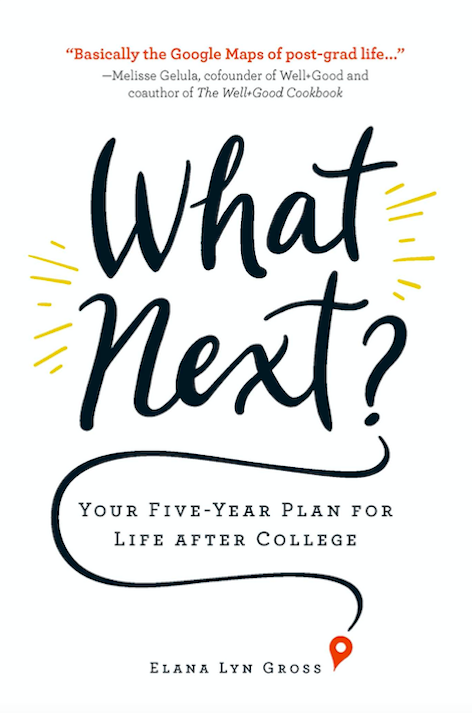
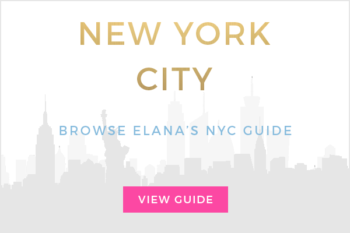
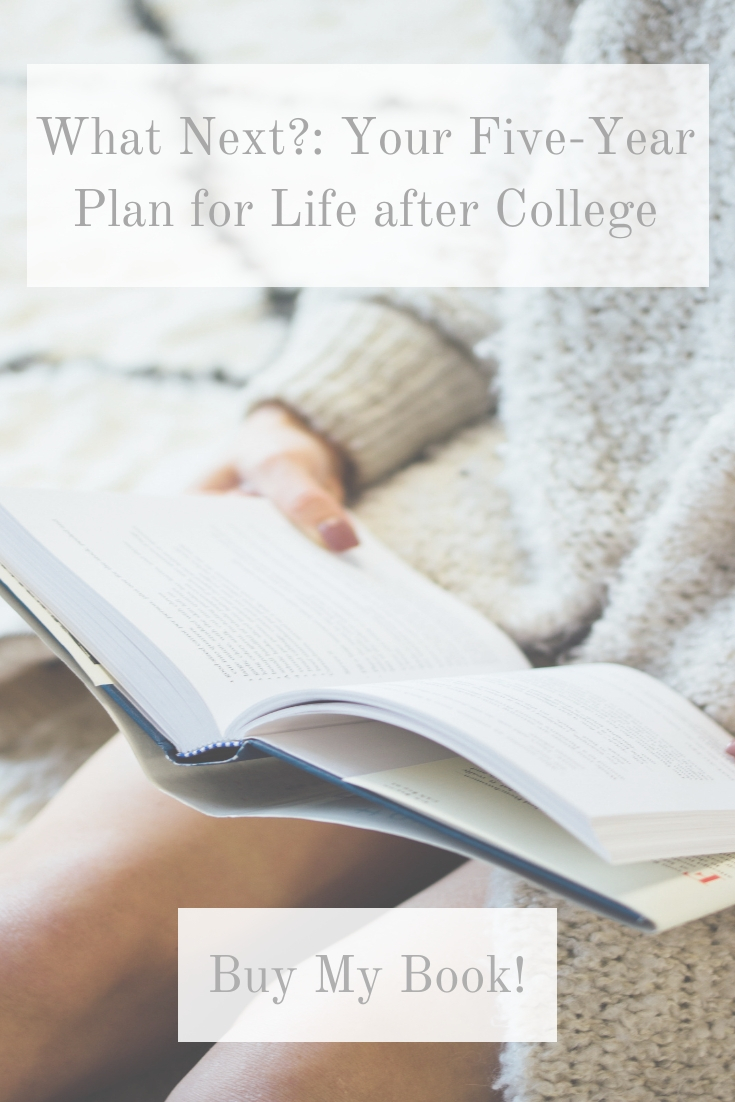
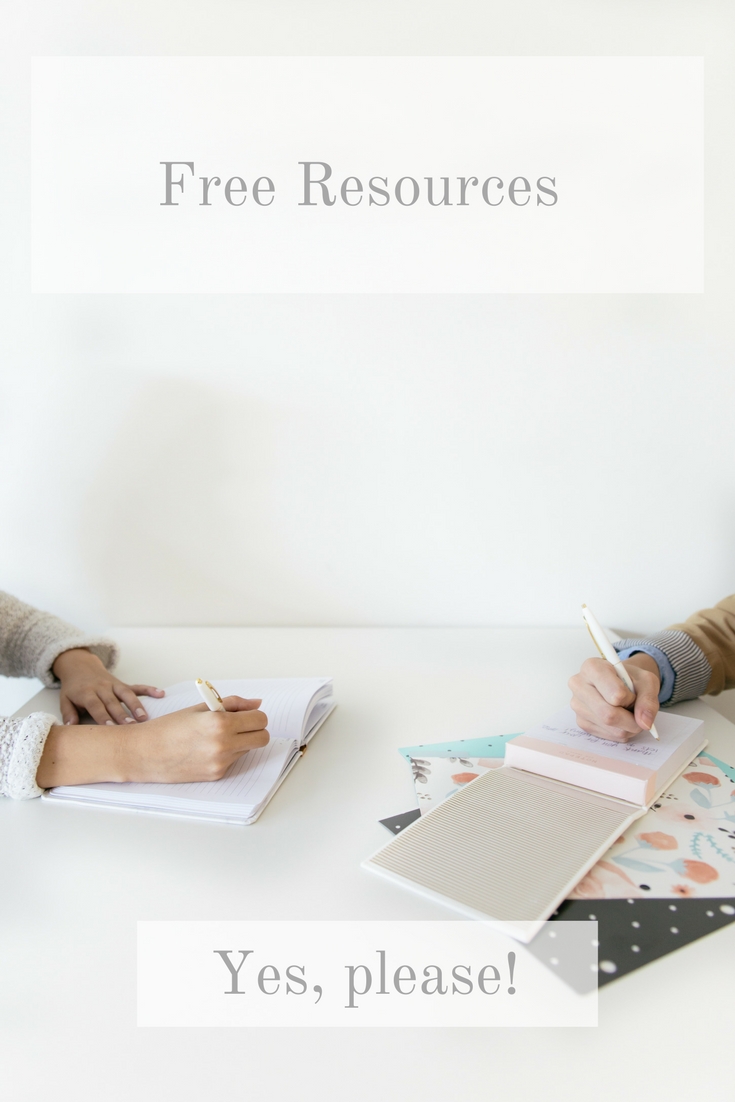



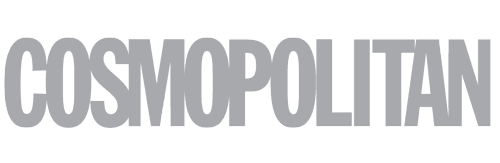




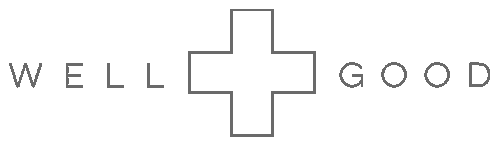


Pingback: How to Get Hired When You Don't Meet All the Job Requirements