This month I am going to focus on organizing my digital life. I have so many files between my full-time job, blog, and articles. Here’s how I stay organized. (And I’ve slacked off a bit so I need to use this month to optimize!)

Box: We use Box to organize our files at work. It makes it easy for us all to share and organize files.
Dropbox: I use Dropbox for storing photos and organizing some of my documents. When I plug my phone into my computer the pictures automatically sync to my Dropbox folder so I don’t have photos taking up a lot of space on my computer. It also means I can access my photos and any documents I save there from any computer or device.
Google Docs: I write all of my articles on Google Docs. I love that they auto-save, you can view revisions, and you can allow other people to make edits. I can also access my document from anywhere so I don’t have to worry about sending a file from one computer to another. I have folders for each client at work, each publication for freelancing, and one for Elana Lyn.
Emails: I try to respond to every email within 24 hours. But if there is something that might take a long time — like sending interview questions or saying yes to a PR pitch I’ll respond and tell them when I will reply with more information. Then I star the email so I don’t forget it and label it. I essentially use my starred emails as a to-do list. My current labels are: Elana Lyn (anything blog related), freelancing (for my freelance articles), and very important (self-explanatory). I might start also having sub-labels for each publication. I also use Unroll.me to get a daily digest for all the newsletters and store emails I get. (Except for my few favorites!)
Desktop Folders: I have a few folders on my desktop: Important documents, writing, Elana Lyn, and personal. I have a folder in writing for each publication and one for invoices. Even though I write everything on Google Docs, I download them to Word when I send them to clients. In Elana Lyn, I have business inspiration, contributor posts to publish, sponsored posts, and stock photos.
To-Do List: I have multiple to-do lists in the to-do list app on my phone. I have one for Elana Lyn, one for freelance writing, and one for personal things like errands. I also have a list of Forbes profiles to publish and Elana Lyn profiles to publish. I keep my work to-do list on my desk at work and also have a handwritten to-do list on my desk at work because I like to cross things out.
Calendar: I keep all of my social events and meetings on my Google Calendar. I have one color for everything social, then I have my editorial calendar for Elana Lyn and Forbes as well as my deadlines for any other articles.
Passwords: I store my passwords on the Safe app on my phone.
How do you organize your digital life?

















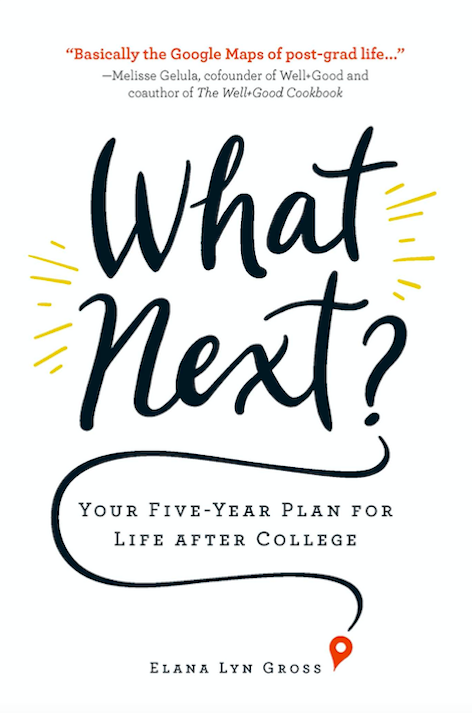
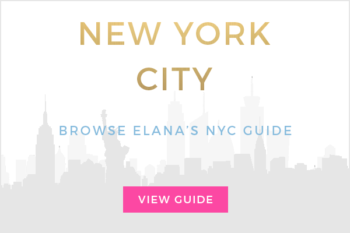
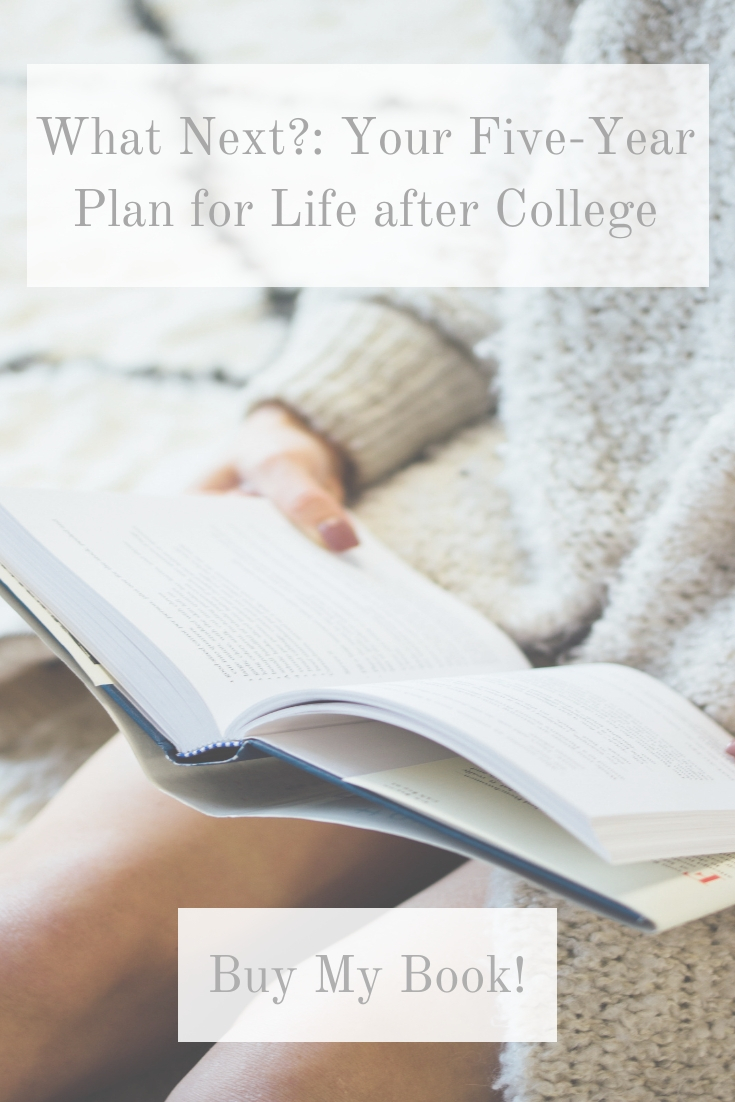

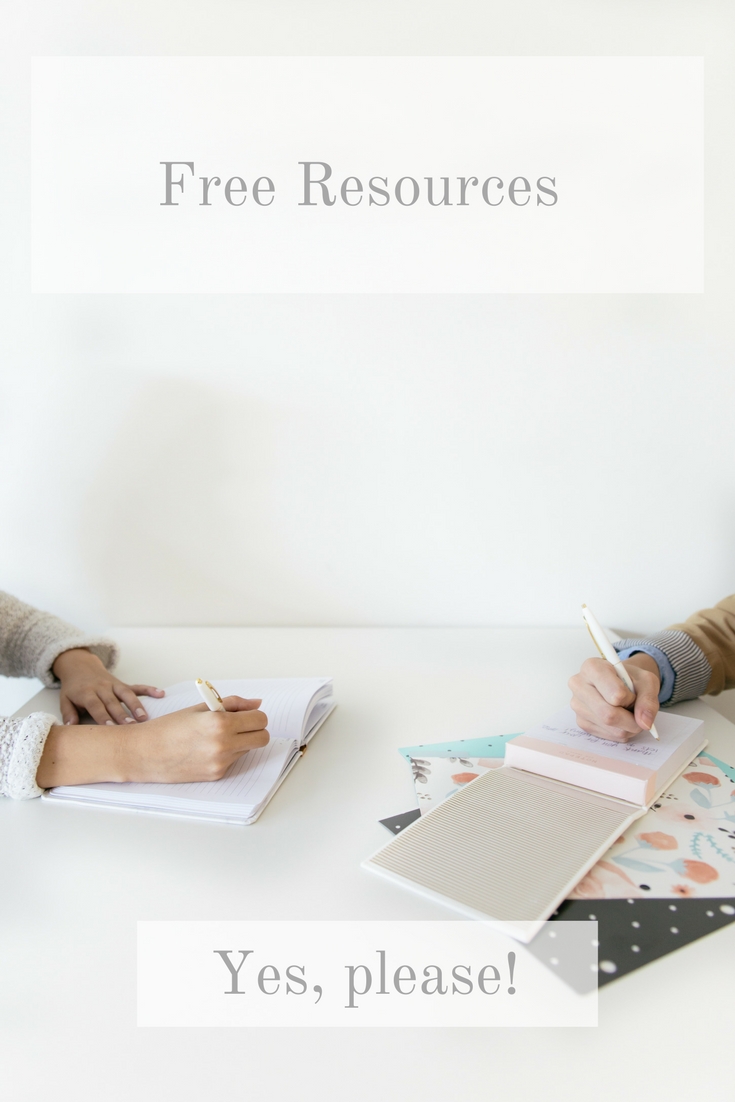



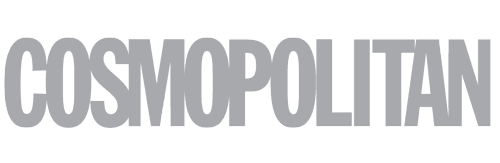




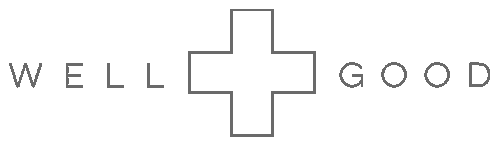


2 Responses to 30 Day Challenge: Organize Your Digital Life